RKNN Toolkit2
The RKNN Toolkit2 development kit (Python interface) runs on PC platforms (x86/arm64) and provides model conversion, quantization, model inference, performance and memory evaluation, quantization accuracy analysis, model encryption, and other functions. For more detailed function descriptions, please refer to the 《RKNN-Toolkit2 User Guide》 in the RKNN-Toolkit2 project files.
This chapter will briefly introduce how to use RKNN-Toolkit2 for model conversion, model inference, performance evaluation, and other tests on a PC (Ubuntu system).
Important
Test environment: K1 Pro, with Debian image system, PC environment using Ubuntu 20.04. When writing this tutorial, RKNN-Toolkit2 version is 1.5.0, and the board NPU driver is 0.8.8.
1. Toolkit2 Installation
To install Toolkit2, you can use Python's package manager pip3 or directly use Docker to build the Toolkit2 environment. Related dependency libraries and Docker files can be obtained from Rockchip's official RKNN-Toolkit2 project (the obtained RKNN-Toolkit2 files include RKNN Toolkit Lite2).
The following test uses Python's venv virtual environment to install Toolkit2. You can also refer to the previous development environment chapter to use Anaconda or miniconda to create the environment. Miniconda is a lightweight version of Anaconda.
# Install Python tools, Ubuntu 20.04 comes with Python 3.8.10 by default
# For virtual environment, we choose to use python3.8-venv here, you can also install Anaconda/miniconda and use conda to manage environments
sudo apt update
sudo apt-get install python3-dev python3-pip python3.8-venv gcc
# Install related libraries and packages
sudo apt-get install libxslt1-dev zlib1g-dev libglib2.0 libsm6 \
libgl1-mesa-glx libprotobuf-dev gcc
Install RKNN-Toolkit2:
# Create directory. Since the Ubuntu 20.04 being used for testing may have different package versions from those required for RKNN-Toolkit2,
# To avoid other issues, we use Python venv to isolate the environment.
mkdir project-Toolkit2 && cd project-Toolkit2
# toolkit2_1.5 is the environment name, can be modified as needed
python3 -m venv toolkit2_1.5
# Activate the environment
source toolkit2_1.5/bin/activate
# Pull the latest version from the official RKNN-Toolkit2 repository or get from the companion example (tutorial tested with toolkit2 version 1.5.0), or get from the companion network drive
git clone https://github.com/rockchip-linux/rknn-toolkit2.git
# Or git clone https://github.com/airockchip/rknn-toolkit2.git
#git clone https://gitee.com/LubanCat/lubancat_ai_manual_code.git
#cd lubancat_ai_manual_code/dev_env/rknn_toolkit2
# Configure pip source
pip3 config set global.index-url https://pypi.tuna.tsinghua.edu.cn/simple/
# Install dependencies according to rknn-toolkit2\doc\requirements_cp38-1.4.0.txt
pip3 install numpy
pip3 install -r doc/requirements_cp38-1.5.0.txt
# Install rknn_toolkit2
# Choose different whl files to install based on system Python version and architecture (latest version supports arm64 and x86):
pip3 install packages/rknn_toolkit2-1.5.0+1fa95b5c-cp38-cp38-linux_x86_64.whl
Check if installation was successful:
(toolkit2_1.5) llh@YH-LONG:~$ python3
Python 3.8.17 (default, Jul 5 2023, 21:04:15)
[GCC 11.2.0] :: Anaconda, Inc. on linux
Type "help", "copyright", "credits" or "license" for more information.
>>> from rknn.api import RKNN
>>>
Type quit() or use Ctrl+D to exit.
2. RKNN Toolkit2 Interface Usage
This section familiarizes with the Toolkit-lite2 tool, which is used on the PC platform and provides Python interfaces to simplify model deployment and operation. Users can conveniently complete some functions through this tool:
• Model Conversion, the Toolkit-lite2 tool imports original Caffe, TensorFlow, TensorFlow Lite, ONNX, Pytorch, MXNet, and other models and converts them to RKNN models(), also supports importing RKNN models and then loading them for inference on the NPU platform. • Quantization Function, supports quantizing floating-point models to fixed-point models, currently supports asymmetric quantization (asymmetric_quantized-8), and supports hybrid quantization function. • Model Inference, can simulate NPU running RKNN model on PC and get inference results; or distribute RKNN model to specified NPU device for inference and get inference results. • Performance and Memory Evaluation, connect to the board, distribute RKNN model to specified NPU device to run, then evaluate the performance and memory usage of the model running on actual device. • Quantization Accuracy Analysis, this function will give the cosine distance between each layer's inference results after model quantization and floating-point model inference results, to analyze how quantization errors occur and provide ideas for improving quantization model accuracy. • Model Encryption Function, encrypt the entire RKNN model using specified encryption level, because RKNN model decryption is completed in the NPU driver, when using encrypted models, they can be loaded just like normal RKNN models, and the NPU driver will automatically decrypt them.
Using Toolkit-lite2, you can run models on a PC through a simulator, then perform inference or model conversion operations; or run on a connected board NPU, transfer RKNN models to the NPU device to run, and then obtain inference results, performance information, etc., from the NPU device.
A simple flowchart for running models with Toolkit-lite2:
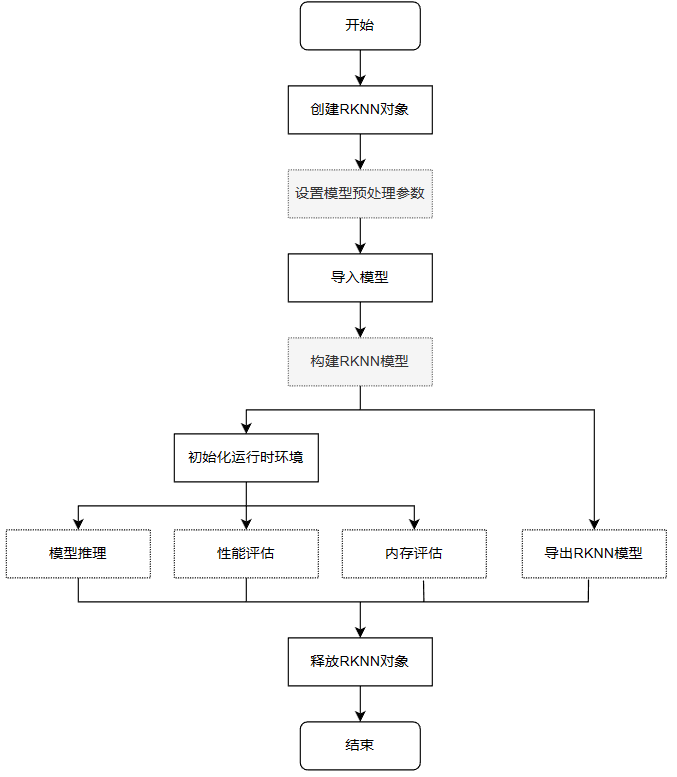
Simple description of the process:
• Create RKNN object, initialize RKNN environment • Set model preprocessing parameters. If running on a PC through a simulator, you need to call the config interface to set model preprocessing parameters; if running on a connected board NPU and importing RKNN models, no configuration is needed. • Import model. If running on a PC through a simulator, use load_caffe, load_tensorflow, etc., interfaces to import corresponding non-RKNN models; if running on a connected board NPU, use the load_rknn interface to import RKNN models. • Build RKNN model. If running on a PC through a simulator, you need to call the build interface to build the RKNN model, then export the RKNN model or initialize the runtime environment for inference, etc.; if running on a connected board NPU, this step is not needed. • Initialize runtime environment. If model inference or performance evaluation is required, you must first call init_runtime to initialize the runtime environment and specify the model's running platform (simulator or connected board hardware NPU). • After initializing the runtime environment, you can call the inference interface for inference, use the eval_perf interface to evaluate model performance, or use the eval_memory interface to obtain the memory usage of the model running on the hardware platform (the model must run on the hardware platform). • Finally, call the release interface to release the RKNN object.
When using load_rknn to import RKNN models, you cannot call accuracy_analysis for accuracy analysis. You need to import non-RKNN models and then set quantization when building the model.
For detailed interface descriptions, refer to the user manual in the doc/ directory of the RKNN-Toolkit2 project. For detailed usage examples, refer to the examples/functions directory in the RKNN-Toolkit2 project.
2.1. Model Conversion and Model Inference
This section demonstrates model conversion and inference through a simulator on a PC.
You can use the companion example or obtain it from the RKNN-Toolkit2 project files in the example directory under onnx/yolov5.
In the already set up RKNN-Toolkit2 runtime environment, execute the following commands:
# Switch to the companion example directory examples/onnx/yolov5 (using the tutorial companion example)
(toolkit2_1.5) llh@YH-LONG:~$ cd lubancat_ai_manual_code/dev_env/rknn-toolkit2/examples/conversion/yolov5
# Run test.py for model conversion and inference
(toolkit2_1.5) llh@YH-LONG:~/examples/conversion/yolov5$ python3 test.py
W __init__: rknn-toolkit2 version: 1.5.0+1fa95b5c
--> Config model
W config: 'target_platform' is None, use rk3566 as default, Please set according to the actual platform!
done
--> Loading model
Loading : 100%|████████████████████████████████████████████████| 124/124 [00:00<00:00, 16907.57it/s]
done
--> Building model
Analysing : 100%|███████████████████████████████████████████████| 142/142 [00:00<00:00, 5817.91it/s]
Quantizating : 100%|█████████████████████████████████████████████| 142/142 [00:00<00:00, 292.11it/s]
W build: The default input dtype of 'images' is changed from 'float32' to 'int8' in rknn model for performance!
Please take care of this change when deploy rknn model with Runtime API!
W build: The default output dtype of '269' is changed from 'float32' to 'int8' in rknn model for performance!
Please take care of this change when deploy rknn model with Runtime API!
W build: The default output dtype of '271' is changed from 'float32' to 'int8' in rknn model for performance!
Please take care of this change when deploy rknn model with Runtime API!
W build: The default output dtype of '273' is changed from 'float32' to 'int8' in rknn model for performance!
Please take care of this change when deploy rknn model with Runtime API!
done
--> Export rknn model
done
--> Init runtime environment
W init_runtime: Target is None, use simulator!
done
--> Running model
W inference: The 'data_format' has not been set and defaults is nhwc!
Analysing : 100%|███████████████████████████████████████████████| 146/146 [00:00<00:00, 5202.22it/s]
Preparing : 100%|███████████████████████████████████████████████| 146/146 [00:00<00:00, 1102.45it/s]
W inference: The dims of input(ndarray) shape (640, 640, 3) is wrong, expect dims is 4! Try expand dims to (1, 640, 640, 3)!
done
class: person, score: 0.8838784694671631
box coordinate left,top,right,down: [209.6862335205078, 243.11955797672272, 285.13685607910156, 507.7035621404648]
class: person, score: 0.8669421076774597
box coordinate left,top,right,down: [477.6677174568176, 241.00597953796387, 561.1506419181824, 523.3208637237549]
class: person, score: 0.826057493686676
box coordinate left,top,right,down: [110.24830067157745, 235.76190769672394, 231.76915538311005, 536.1012514829636]
class: person, score: 0.32633310556411743
box coordinate left,top,right,down: [80.75779604911804, 354.98213291168213, 121.49669003486633, 516.5315389633179]
class: bus , score: 0.6890695095062256
box coordinate left,top,right,down: [91.16828817129135, 134.78936767578125, 556.8909769654274, 460.78936767578125]
In the test.py main program:
if __name__ == '__main__':
# Create RKNN object
rknn = RKNN(verbose=True)
# Set model conversion parameters. Here you can specify the platform, add target_platform='rk3588' configuration, default is rk3566
# mean_values sets the input mean, std_values sets the input normalization value
print('--> Config model')
rknn.config(mean_values=[[0, 0, 0]], std_values=[[255, 255, 255]])
print('done')
# Import onnx model, use model to specify the onnx model path
print('--> Loading model')
ret = rknn.load_onnx(model=ONNX_MODEL)
if ret != 0:
print('Load model failed!')
exit(ret)
print('done')
# Build RKNN model. Here set do_quantization to true to enable quantization, dataset specifies the dataset used for quantization calibration
print('--> Building model')
ret = rknn.build(do_quantization=QUANTIZE_ON, dataset=DATASET)
if ret != 0:
print('Build model failed!')
exit(ret)
print('done')
# Export RKNN model, use export_path to specify the export model path, here default is RKNN_MODEL
print('--> Export rknn model')
ret = rknn.export_rknn(RKNN_MODEL)
if ret != 0:
print('Export rknn model failed!')
exit(ret)
print('done')
# Call init_runtime interface to initialize runtime environment, default is simulation on PC
print('--> Init runtime environment')
ret = rknn.init_runtime()
# ret = rknn.init_runtime('rk3566')
if ret != 0:
print('Init runtime environment failed!')
exit(ret)
print('done')
# Set output for model inference
img = cv2.imread(IMG_PATH)
# img, ratio, (dw, dh) = letterbox(img, new_shape=(IMG_SIZE, IMG_SIZE))
img = cv2.cvtColor(img, cv2.COLOR_BGR2RGB)
img = cv2.resize(img, (IMG_SIZE, IMG_SIZE))
# Perform inference. If target is not set, the default is simulator. Then post-process the output data and save the results
print('--> Running model')
outputs = rknn.inference(inputs=[img])
np.save('./onnx_yolov5_0.npy', outputs[0])
np.save('./onnx_yolov5_1.npy', outputs[1])
np.save('./onnx_yolov5_2.npy', outputs[2])
print('done')
# Omitted...
This example configures and imports the onnx model (yolov5s.onnx), quantizes the model, then exports the RKNN model (yolov5s.rknn). Subsequently, it initializes the runtime environment, uses the simulator for inference to obtain output data, post-processes the output data, and finally gets the result image:
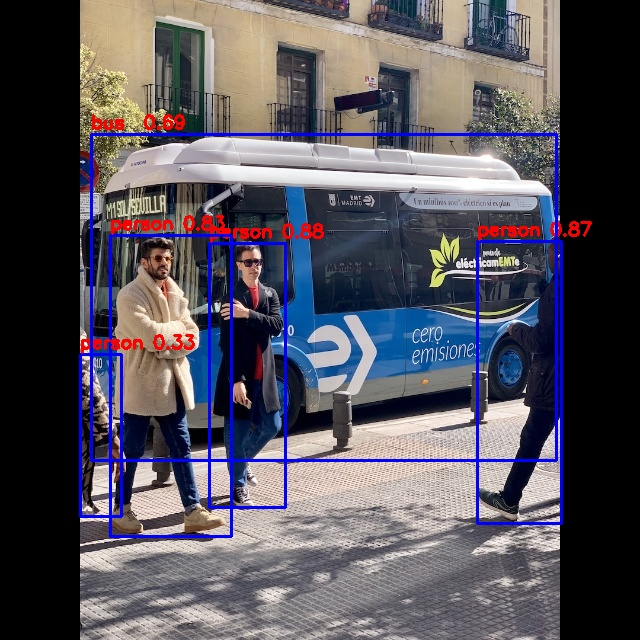
2.2. Performance and Memory Evaluation
This section uses RKNN-Toolkit2 to run on a connected board NPU for performance and memory evaluation or inference.
RKNN Toolkit2 runs on a PC and connects to the NPU device via USB. RKNN Toolkit2 transfers the RKNN model to the NPU device to run, then retrieves inference results, performance information, etc., from the NPU device.
Before starting the example, the following operations are required:
- Connect the board:
# Execute the command on the board:
cat@lubancat:~$ ./adbd &
[1] 41260
cat@lubancat:~$ install_listener('tcp:5037','*smartsocket*')
using port=5555
# Install adb on PC
(toolkit2_1.5) llh@YH-LONG:~$ sudo apt install -y adb
# Start adb server
(toolkit2_1.5) llh@YH-LONG:~$ adb start-server
# Connect to the board. IP depends on the specific board, default port is 5555
(toolkit2_1.5) llh@YH-LONG:~$ adb connect 192.168.103.131
already connected to 192.168.103.131:5555
# View connected devices
(toolkit2_1.5) llh@YH-LONG:~$ adb devices
List of devices attached
192.168.103.131:5555 device
- Start rknn_server service:
# Execute restart_rknn.sh or directly execute rknn_server on the board
cat@lubancat:~$ rknn_server
start rknn server, version:1.5.0 (17e11b1 build: 2023-05-18 21:43:39)
I NPUTransfer: Starting NPU Transfer Server, Transfer version 2.1.0 (b5861e7@2020-11-23T11:50:51)
Next, obtain the companion example and test the example (test using RKNN model, use the RKNN model exported in the previous section):
(toolkit2_1.5) llh@YH-LONG:~$ cd lubancat_ai_manual_code/dev_env/rknn-toolkit2/examples/evaluation/yolov5
(toolkit2_1.5) llh@YH-LONG:~/rknn-toolkit2/examples/evaluation/yolov5$ python3 test.py
W __init__: rknn-toolkit2 version: 1.5.0+1fa95b5c
--> Loading model
done
--> Init runtime environment
W init_runtime: Flag perf_debug has been set, it will affect the performance of inference!
W init_runtime: Flag eval_mem has been set, it will affect the performance of inference!
I NPUTransfer: Starting NPU Transfer Client, Transfer version 2.1.0 (b5861e7@2020-11-23T11:50:36)
D RKNNAPI: ==============================================
D RKNNAPI: RKNN VERSION:
D RKNNAPI: API: 1.5.0 (17e11b1 build: 2023-05-18 21:43:54)
D RKNNAPI: DRV: rknn_server: 1.5.0 (17e11b1 build: 2023-05-18 21:43:39)
D RKNNAPI: DRV: rknnrt: 1.5.0 (e6fe0c678@2023-05-25T08:09:20)
D RKNNAPI: ==============================================
D RKNNAPI: Input tensors:
D RKNNAPI: index=0, name=images, n_dims=4, dims=[1, 640, 640, 3], n_elems=1228800, size=1228800, w_stride = 0, size_with_stride = 0, fmt=NHWC, type=INT8, qnt_type=AFFINE, zp=-128, scale=0.003922
D RKNNAPI: Output tensors:
D RKNNAPI: index=0, name=269, n_dims=4, dims=[1, 255, 80, 80], n_elems=1632000, size=1632000, w_stride = 0, size_with_stride = 0, fmt=NCHW, type=INT8, qnt_type=AFFINE, zp=83, scale=0.093136
D RKNNAPI: index=1, name=271, n_dims=4, dims=[1, 255, 40, 40], n_elems=408000, size=408000, w_stride = 0, size_with_stride = 0, fmt=NCHW, type=INT8, qnt_type=AFFINE, zp=48, scale=0.089854
D RKNNAPI: index=2, name=273, n_dims=4, dims=[1, 255, 20, 20], n_elems=102000, size=102000, w_stride = 0, size_with_stride = 0, fmt=NCHW, type=INT8, qnt_type=AFFINE, zp=46, scale=0.078630
done
--> eval_perf
W eval_perf: The result of eval_perf is also saved to eval_perf.csv!
===================================================================================================================
Performance
#### The performance result is just for debugging, ####
#### may worse than actual performance! ####
===================================================================================================================
ID OpType DataType Target InputShape OutputShape DDR Cycles NPU Cycles Total Cycles Time(us) MacUsage(%) WorkLoad(0/1/2)-ImproveTherical Task Number Task Size Regcmd Size RW(KB) FullName
1 InputOperator UINT8 CPU \ (1,3,640,640) 0 0 0 14 \ 0.0%/0.0%/0.0% - Up:0.0% 0 0 0 4598.19 InputOperator:images
2 ConvRelu UINT8 NPU (1,3,640,640),(32,3,6,6),(32) (1,32,320,320) 851599 345600 851599 4041 8.55 100.0%/0.0%/0.0% - Up:0.0% 68 67456 69632 4918.31 Conv:Conv_0
3 ConvRelu INT8 NPU (1,32,320,320),(64,32,3,3),(64) (1,64,160,160) 416796 460800 460800 924 49.87 100.0%/0.0%/0.0% - Up:0.0% 42 41664 43008 2407.16 Conv:Conv_2
4 ConvRelu INT8 NPU (1,64,160,160),(32,64,1,1),(32) (1,32,160,160) 277747 51200 277747 433 11.82 100.0%/0.0%/0.0% - Up:0.0% 17 16864 17408 1604.09 Conv:Conv_4
5 ConvRelu INT8 NPU (1,32,160,160),(32,32,1,1),(32) (1,32,160,160) 421114 25600 421114 390 6.56 100.0%/0.0%/0.0% - Up:0.0% 10 9920 10240 2432.09 Conv:Conv_6
6 ConvReluAdd INT8 NPU (1,32,160,160),(32,32,3,3),(32),(1,32,160,160) (1,32,160,160) 416796 230400 416796 474 48.61 100.0%/0.0%/0.0% - Up:0.0% 10 9920 10240 2407.16 Conv:Conv_8
7 ConvRelu INT8 NPU (1,64,160,160),(32,64,1,1),(32) (1,32,160,160) 554287 51200 554287 430 11.91 100.0%/0.0%/0.0% - Up:0.0% 22 17904 18688 3201.22 Conv:Conv_11
8 Concat INT8 NPU (1,32,160,160),(1,32,160,160) (1,64,160,160) 555661 0 555661 638 \ 100.0%/0.0%/0.0% - Up:0.0% 17 7664 8960 3209.16 Concat:Concat_13
9 ConvRelu INT8 NPU (1,64,160,160),(64,64,1,1),(64) (1,64,160,160) 439662 102400 439662 645 15.88 100.0%/0.0%/0.0% - Up:0.0% 21 20832 21504 2539.22 Conv:Conv_14
10 ConvRelu INT8 NPU (1,64,160,160),(128,64,3,3),(128) (1,128,80,80) 209700 460800 460800 817 56.40 100.0%/0.0%/0.0% - Up:0.0% 30 29760 30720 1211.09 Conv:Conv_16
11 ConvRelu INT8 NPU (1,128,80,80),(64,128,1,1),(64) (1,64,80,80) 139569 51200 139569 277 18.48 100.0%/0.0%/0.0% - Up:0.0% 12 11904 12288 806.06 Conv:Conv_18
12 ConvRelu INT8 NPU (1,64,80,80),(64,64,1,1),(64) (1,64,80,80) 216101 25600 216101 213 12.02 100.0%/0.0%/0.0% - Up:0.0% 9 8928 9216 1248.06 Conv:Conv_20
13 ConvReluAdd INT8 NPU (1,64,80,80),(64,64,3,3),(64),(1,64,80,80) (1,64,80,80) 139569 230400 230400 347 66.40 100.0%/0.0%/0.0% - Up:0.0% 9 8928 9216 806.06 Conv:Conv_22
14 ConvRelu INT8 NPU (1,64,80,80),(64,64,1,1),(64) (1,64,80,80) 216101 25600 216101 214 11.96 100.0%/0.0%/0.0% - Up:0.0% 9 8928 9216 1248.06 Conv:Conv_25
15 ConvReluAdd INT8 NPU (1,64,80,80),(64,64,3,3),(64),(1,64,80,80) (1,64,80,80) 209700 230400 230400 349 66.02 100.0%/0.0%/0.0% - Up:0.0% 9 8928 9216 1211.09 Conv:Conv_27
16 ConvRelu INT8 NPU (1,128,80,80),(64,128,1,1),(64) (1,64,80,80) 277249 51200 277249 276 18.55 100.0%/0.0%/0.0% - Up:0.0% 17 12944 13568 1601.22 Conv:Conv_30
17 Concat INT8 NPU (1,64,80,80),(1,64,80,80) (1,128,80,80) 280344 0 280344 372 \ 100.0%/0.0%/0.0% - Up:0.0% 17 7664 8960 1619.09 Concat:Concat_32
18 ConvRelu INT8 NPU (1,128,80,80),(128,128,1,1),(128) (1,128,80,80) 275014 102400 275014 365 28.05 100.0%/0.0%/0.0% - Up:0.0% 12 11904 12288 1588.31 Conv:Conv_33
19 ConvRelu INT8 NPU (1,128,80,80),(256,128,3,3),(256) (1,256,40,40) 109787 460800 460800 684 67.37 100.0%/0.0%/0.0% - Up:0.0% 42 41664 43008 634.06 Conv:Conv_35
20 ConvRelu INT8 NPU (1,256,40,40),(128,256,1,1),(128) (1,128,40,40) 72209 51200 72209 182 28.13 100.0%/0.0%/0.0% - Up:0.0% 9 8928 9216 417.03 Conv:Conv_37
21 ConvRelu INT8 NPU (1,128,40,40),(128,128,1,1),(128) (1,128,40,40) 129002 25600 129002 136 18.82 100.0%/0.0%/0.0% - Up:0.0% 6 5952 6144 745.03 Conv:Conv_39
22 ConvReluAdd INT8 NPU (1,128,40,40),(128,128,3,3),(128),(1,128,40,40) (1,128,40,40) 72209 230400 230400 330 69.82 100.0%/0.0%/0.0% - Up:0.0% 6 5952 6144 417.03 Conv:Conv_41
23 ConvRelu INT8 NPU (1,128,40,40),(128,128,1,1),(128) (1,128,40,40) 129002 25600 129002 133 19.25 100.0%/0.0%/0.0% - Up:0.0% 6 5952 6144 745.03 Conv:Conv_44
24 ConvReluAdd INT8 NPU (1,128,40,40),(128,128,3,3),(128),(1,128,40,40) (1,128,40,40) 72209 230400 230400 352 65.45 100.0%/0.0%/0.0% - Up:0.0% 6 5952 6144 417.03 Conv:Conv_46
25 ConvRelu INT8 NPU (1,128,40,40),(128,128,1,1),(128) (1,128,40,40) 129002 25600 129002 214 11.96 100.0%/0.0%/0.0% - Up:0.0% 6 5952 6144 745.03 Conv:Conv_49
26 ConvReluAdd INT8 NPU (1,128,40,40),(128,128,3,3),(128),(1,128,40,40) (1,128,40,40) 109787 230400 230400 334 68.98 100.0%/0.0%/0.0% - Up:0.0% 6 5952 6144 634.06 Conv:Conv_51
27 ConvRelu INT8 NPU (1,256,40,40),(128,256,1,1),(128) (1,128,40,40) 138730 51200 138730 179 28.60 100.0%/0.0%/0.0% - Up:0.0% 14 9968 10496 801.22 Conv:Conv_54
28 Concat INT8 NPU (1,128,40,40),(1,128,40,40) (1,256,40,40) 149958 0 149958 214 \ 100.0%/0.0%/0.0% - Up:0.0% 17 7664 8960 866.06 Concat:Concat_56
29 ConvRelu INT8 NPU (1,256,40,40),(256,256,1,1),(256) (1,256,40,40) 504912 102400 504912 235 43.57 100.0%/0.0%/0.0% - Up:0.0% 9 8928 9216 2916.06 Conv:Conv_57
30 ConvRelu INT8 NPU (1,256,40,40),(512,256,3,3),(512) (1,512,20,20) 74287 460800 460800 747 61.69 100.0%/0.0%/0.0% - Up:0.0% 12 11904 12288 429.03 Conv:Conv_59
31 ConvRelu INT8 NPU (1,512,20,20),(256,512,1,1),(256) (1,256,20,20) 45890 51200 51200 150 34.13 100.0%/0.0%/0.0% - Up:0.0% 6 5952 6144 265.03 Conv:Conv_61
32 ConvRelu INT8 NPU (1,256,20,20),(256,256,1,1),(256) (1,256,20,20) 151857 25600 151857 101 25.35 100.0%/0.0%/0.0% - Up:0.0% 6 5952 6144 877.03 Conv:Conv_63
33 ConvReluAdd INT8 NPU (1,256,20,20),(256,256,3,3),(256),(1,256,20,20) (1,256,20,20) 74287 230400 230400 315 73.14 100.0%/0.0%/0.0% - Up:0.0% 6 5952 6144 429.03 Conv:Conv_65
34 ConvRelu INT8 NPU (1,512,20,20),(256,512,1,1),(256) (1,256,20,20) 69471 51200 69471 148 34.59 100.0%/0.0%/0.0% - Up:0.0% 11 6992 7424 401.22 Conv:Conv_68
35 Concat INT8 NPU (1,256,20,20),(1,256,20,20) (1,512,20,20) 113764 0 113764 123 \ 100.0%/0.0%/0.0% - Up:0.0% 17 7664 8960 657.03 Concat:Concat_70
36 ConvRelu INT8 NPU (1,512,20,20),(512,512,1,1),(512) (1,512,20,20) 74287 102400 102400 206 49.71 100.0%/0.0%/0.0% - Up:0.0% 6 5952 6144 429.03 Conv:Conv_71
37 ConvRelu INT8 NPU (1,512,20,20),(256,512,1,1),(256) (1,256,20,20) 58952 51200 58952 144 35.56 100.0%/0.0%/0.0% - Up:0.0% 11 6992 7424 340.47 Conv:Conv_73
38 MaxPool INT8 NPU (1,256,20,20) (1,256,20,20) 58952 0 58952 86 \ 100.0%/0.0%/0.0% - Up:0.0% 2 416 512 340.47 MaxPool:MaxPool_75
39 MaxPool INT8 NPU (1,256,20,20) (1,256,20,20) 58952 0 58952 83 \ 100.0%/0.0%/0.0% - Up:0.0% 2 416 512 340.47 MaxPool:MaxPool_76
40 MaxPool INT8 NPU (1,256,20,20) (1,256,20,20) 138941 0 138941 84 \ 100.0%/0.0%/0.0% - Up:0.0% 2 416 512 802.44 MaxPool:MaxPool_77
41 Concat INT8 NPU (1,256,20,20),(1,256,20,20),(1,256,20,20),(1,256,20,20) (1,1024,20,20) 281551 0
281551 203 \ 100.0%/0.0%/0.0% - Up:0.0% 29 14288 16640 1626.06 Concat:Concat_78
42 ConvRelu INT8 NPU (1,1024,20,20),(512,1024,1,1),(512) (1,512,20,20) 74287 204800 204800 365 56.11 100.0%/0.0%/0.0% - Up:0.0% 12 11904 12288 429.03 Conv:Conv_79
43 ConvRelu INT8 NPU (1,512,20,20),(256,512,1,1),(256) (1,256,20,20) 87446 51200 87446 147 34.83 100.0%/0.0%/0.0% - Up:0.0% 11 6992 7424 505.03 Conv:Conv_81
44 ConvTranspose INT8 NPU (1,256,20,20),(256,1,4,4),(256) (1,256,40,40) 277249 6400 277249 170 3.76 100.0%/0.0%/0.0% - Up:0.0% 1 992 1024 1601.22 ConvTranspose:Resize_84_2deconv
45 Concat INT8 NPU (1,256,40,40),(1,256,40,40) (1,512,40,40) 184766 0 184766 458 \ 100.0%/0.0%/0.0% - Up:0.0% 17 7664 8960 1067.09 Concat:Concat_85
46 ConvRelu INT8 NPU (1,512,40,40),(128,512,1,1),(128) (1,128,40,40) 72209 102400 102400 362 28.29 100.0%/0.0%/0.0% - Up:0.0% 12 11904 12288 417.03 Conv:Conv_86
47 ConvRelu INT8 NPU (1,128,40,40),(128,128,1,1),(128) (1,128,40,40) 94372 25600 94372 201 12.74 100.0%/0.0%/0.0% - Up:0.0% 6 5952 6144 545.03 Conv:Conv_88
48 ConvRelu INT8 NPU (1,128,40,40),(128,128,3,3),(128) (1,128,40,40) 184766 230400 230400 392 58.78 100.0%/0.0%/0.0% - Up:0.0% 6 5952 6144 1067.09 Conv:Conv_90
49 ConvRelu INT8 NPU (1,512,40,40),(128,512,1,1),(128) (1,128,40,40) 138730 102400 138730 356 28.76 100.0%/0.0%/0.0% - Up:0.0% 17 12944 13568 801.22 Conv:Conv_92
50 Concat INT8 NPU (1,128,40,40),(1,128,40,40) (1,256,40,40) 149958 0
149958 277 \ 100.0%/0.0%/0.0% - Up:0.0% 17 7664 8960 866.06 Concat:Concat_94
51 ConvRelu INT8 NPU (1,256,40,40),(256,256,1,1),(256) (1,256,40,40) 109787 102400 109787 228 44.91 100.0%/0.0%/0.0% - Up:0.0% 9 8928 9216 634.06 Conv:Conv_95
52 ConvRelu INT8 NPU (1,256,40,40),(128,256,1,1),(128) (1,128,40,40) 173674 51200 173674 168 30.48 100.0%/0.0%/0.0% - Up:0.0% 14 9968 10496 1003.03 Conv:Conv_97
53 ConvTranspose INT8 NPU (1,128,40,40),(128,1,4,4),(128) (1,128,80,80) 554287 12800 554287 405 3.16 100.0%/0.0%/0.0% - Up:0.0% 1 992 1024 3201.22 ConvTranspose:Resize_100_2deconv
54 Concat INT8 NPU (1,128,80,80),(1,128,80,80) (1,256,80,80) 349961 0 349961 739 \ 100.0%/0.0%/0.0% - Up:0.0% 17 7664 8960 2021.16 Concat:Concat_101
55 ConvRelu INT8 NPU (1,256,80,80),(64,256,1,1),(64) (1,64,80,80) 139569 102400 139569 477 21.47 100.0%/0.0%/0.0% - Up:0.0% 21 20832 21504 806.06 Conv:Conv_102
56 ConvRelu INT8 NPU (1,64,80,80),(64,64,1,1),(64) (1,64,80,80) 146841 25600 146841 282 9.08 100.0%/0.0%/0.0% - Up:0.0% 9 8928 9216 848.06 Conv:Conv_104
57 ConvRelu INT8 NPU (1,64,80,80),(64,64,3,3),(64) (1,64,80,80) 349961 230400 349961 406 56.75 100.0%/0.0%/0.0% - Up:0.0% 9 8928 9216 2021.16 Conv:Conv_106
58 ConvRelu INT8 NPU (1,256,80,80),(64,256,1,1),(64) (1,64,80,80) 277249 102400 277249 409 25.04 100.0%/0.0%/0.0% - Up:0.0% 26 21872 22784 1601.22 Conv:Conv_108
59 Concat INT8 NPU (1,64,80,80),(1,64,80,80) (1,128,80,80) 280344 0 280344 431 \ 100.0%/0.0%/0.0% - Up:0.0% 17 7664 8960 1619.09 Concat:Concat_110
60 ConvRelu INT8 NPU (1,128,80,80),(128,128,1,1),(128) (1,128,80,80) 421633 102400 421633 430 23.81 100.0%/0.0%/0.0% - Up:0.0% 12 11904 12288 2435.09 Conv:Conv_111
61 Conv INT8 NPU (1,128,80,80),(255,128,1,1),(255) (1,255,80,80) 421444 204000 421444 645 31.63 100.0%/0.0%/0.0% - Up:0.0% 17 12944 13568 2434.00 Conv:Conv_141
62 OutputOperator INT8 CPU (1,255,80,80) \ 0 0 0 148 \ 0.0%/0.0%/0.0% - Up:0.0% 0 0 0 1178.12 OutputOperator:269
63 ConvRelu INT8 NPU (1,128,80,80),(128,128,3,3),(128) (1,128,40,40) 138730 230400 230400 486 47.41 100.0%/0.0%/0.0% - Up:0.0% 23 18896 19712 801.22 Conv:Conv_113
64 Concat INT8 NPU (1,128,40,40),(1,128,40,40) (1,256,40,40) 109787 0 109787 208 \ 100.0%/0.0%/0.0% - Up:0.0% 17 7664 8960 634.06 Concat:Concat_115
65 ConvRelu INT8 NPU (1,256,40,40),(128,256,1,1),(128) (1,128,40,40) 72209 51200 72209 165 31.03 100.0%/0.0%/0.0% - Up:0.0% 9 8928 9216 417.03 Conv:Conv_116
66 ConvRelu INT8 NPU (1,128,40,40),(128,128,1,1),(128) (1,128,40,40) 94372 25600 94372 123 20.81 100.0%/0.0%/0.0% - Up:0.0% 6 5952 6144 545.03 Conv:Conv_118
67 ConvRelu INT8 NPU (1,128,40,40),(128,128,3,3),(128) (1,128,40,40) 109787 230400 230400 315 73.14 100.0%/0.0%/0.0% - Up:0.0% 6 5952 6144 634.06 Conv:Conv_120
68 ConvRelu INT8 NPU (1,256,40,40),(128,256,1,1),(128) (1,128,40,40) 138730 51200 138730 167 30.66 100.0%/0.0%/0.0% - Up:0.0% 14 9968 10496 801.22 Conv:Conv_122
69 Concat INT8 NPU (1,128,40,40),(1,128,40,40) (1,256,40,40) 149958 0 149958 202 \ 100.0%/0.0%/0.0% - Up:0.0% 17 7664 8960 866.06 Concat:Concat_124
70 ConvRelu INT8 NPU (1,256,40,40),(256,256,1,1),(256) (1,256,40,40) 149958 102400 149958 222 46.13 100.0%/0.0%/0.0% - Up:0.0% 9 8928 9216 866.06 Conv:Conv_125
71 Conv INT8 NPU (1,256,40,40),(255,256,1,1),(255) (1,255,40,40) 149947 102000 149947 227 44.93 100.0%/0.0%/0.0% - Up:0.0% 14 9968 10496 866.00 Conv:Conv_143
72 OutputOperator INT8 CPU (1,255,40,40) \ 0 0 0 45 \ 0.0%/0.0%/0.0% - Up:0.0% 0 0 0 1664.06 OutputOperator:271
73 ConvRelu INT8 NPU (1,256,40,40),(256,256,3,3),(256) (1,256,20,20) 69471 230400 230400 398 57.89 100.0%/0.0%/0.0% - Up:0.0% 17 12944 13568 401.22 Conv:Conv_127
74 Concat INT8 NPU (1,256,20,20),(1,256,20,20) (1,512,20,20) 74287 0 74287 124 \ 100.0%/0.0%/0.0% - Up:0.0% 17 7664 8960 429.03 Concat:Concat_129
75 ConvRelu INT8 NPU (1,512,20,20),(256,512,1,1),(256) (1,256,20,20) 45890 51200 51200 145 35.31 100.0%/0.0%/0.0% - Up:0.0% 6 5952 6144 265.03 Conv:Conv_130
76 ConvRelu INT8 NPU (1,256,20,20),(256,256,1,1),(256) (1,256,20,20) 134542 25600 134542 102 25.10 100.0%/0.0%/0.0% - Up:0.0% 6 5952 6144 777.03 Conv:Conv_132
77 ConvRelu INT8 NPU (1,256,20,20),(256,256,3,3),(256) (1,256,20,20) 74287 230400 230400 319 72.23 100.0%/0.0%/0.0% - Up:0.0% 6 5952 6144 429.03 Conv:Conv_134
78 ConvRelu INT8 NPU (1,512,20,20),(256,512,1,1),(256) (1,256,20,20) 69471 51200 69471 145 35.31 100.0%/0.0%/0.0% - Up:0.0% 11 6992 7424 401.22 Conv:Conv_136
79 Concat INT8 NPU (1,256,20,20),(1,256,20,20) (1,512,20,20) 113764 0 113764 123 \ 100.0%/0.0%/0.0% - Up:0.0% 17 7664 8960 657.03 Concat:Concat_138
80 ConvRelu INT8 NPU (1,512,20,20),(512,512,1,1),(512) (1,512,20,20) 74287 102400 102400 207 49.47 100.0%/0.0%/0.0% - Up:0.0% 6 5952 6144 429.03 Conv:Conv_139
81 Conv INT8 NPU (1,512,20,20),(255,512,1,1),(255) (1,255,20,20) 74454 51000 74454 147 34.69 100.0%/0.0%/0.0% - Up:0.0% 11 6992 7424 430.00 Conv:Conv_145
82 OutputOperator INT8 CPU (1,255,20,20) \ 0 0 0 19 \ 0.0%/0.0%/0.0% - Up:0.0% 0 0 0 100.00 OutputOperator:273
Total Operator Elapsed Time(us): 27987
Total Memory RW Amount(MB): 88.4914
Operator Time-Consuming Ranking:
OpType Call Number CPU Time(us) NPU Time(us) Total Time(us) Time Ratio(%)
ConvRelu 50 0 19301 19301 68.96
Concat 13 0 4112 4112 14.69
ConvReluAdd 7 0 2501 2501 8.93
Conv 3 0 1019 1019 3.64
ConvTranspose 2 0 575 575 2.05
MaxPool 3 0 253 253 0.9
OutputOperator 3 212 0 212 0.75
InputOperator 1 14 0 14 0.05
===================================================================================================================
done
--> eval_memory
======================================================
Memory Profile Info Dump
======================================================
NPU model memory detail(bytes):
Total Weight Memory: 6.99 MiB
Total Internal Tensor Memory: 5.86 MiB
Total Memory: 18.16 MiB
INFO: When evaluating memory usage, we need consider
the size of model, current model size is: 8.11 MiB
======================================================
done
test.py main program:
if __name__ == '__main__':
# Create RKNN
# If there are issues during testing, enable verbose=True to view debug information.
#rknn = RKNN(verbose=True)
rknn = RKNN()
# Import RKNN model, path parameter specifies the rknn model path
print('--> Loading model')
ret = rknn.load_rknn(path=RKNN_MODEL)
if ret != 0:
print('Load model failed!')
exit(ret)
print('done')
# Initialize runtime environment, specify the connected board NPU platform, device_id specifies the board device ID connected via adb
# perf_debug enables debug mode during performance evaluation, eval_mem enters memory evaluation mode
print('--> Init runtime environment')
ret = rknn.init_runtime(target='rk3588', device_id='192.168.103.131:5555', perf_debug=True, eval_mem=True)
if ret != 0:
print('Init runtime environment failed!')
exit(ret)
print('done')
# Evaluate model performance, default is_print is true, prints memory usage
print('--> eval_perf')
rknn.eval_perf()
print('done')
# Debug, evaluate model performance, default is_print is true, prints memory usage
print('--> eval_memory')
rknn.eval_memory()
print('done')
rknn.release()
The above program initializes the runtime environment for memory and performance evaluation. You can also perform inference on the NPU device. Refer to the previous section for inference on the PC simulator.
For more rknn-toolkit2 function test examples, refer to: https://github.com/rockchip-linux/rknn-toolkit2/tree/master/examples/functions.
3. Board Information Viewing and Settings
3.1. For rk3576
- Query and set NPU frequency
# View driver version
cat /sys/kernel/debug/rknpu/version
# View power status
cat /sys/kernel/debug/rknpu/power
# View NPU usage rate, requires root permissions
cat /sys/kernel/debug/rknpu/load
# View available NPU frequencies, then set frequency
cat /sys/class/devfreq/fdab0000.npu/available_frequencies
echo userspace > /sys/class/devfreq/fdab0000.npu/governor
echo 1000000000 > /sys/class/devfreq/fdab0000.npu/userspace/set_freq
# View current NPU working frequency
cat /sys/kernel/debug/rknpu/freq
3.3.3. Other NPU-related
# View librknnrt library version
strings /usr/lib/librknnrt.so | grep "librknnrt version"
# View rknn_server version
strings /usr/bin/rknn_server | grep build
# View NPU driver version
dmesg | grep -i rknpu
# Or
sudo cat /sys/kernel/debug/rknpu/version
Regarding NPU driver updates, you need to compile the kernel and then update the board kernel. The board can directly use commands to update or burn the latest image from the network drive.
sudo apt update
# Please update according to the actual board kernel version
sudo apt install linux-image-5.10.160
sudo apt install linux-image-5.10.198
3.4. Reference Links
https://github.com/airockchip/rknn-toolkit2

