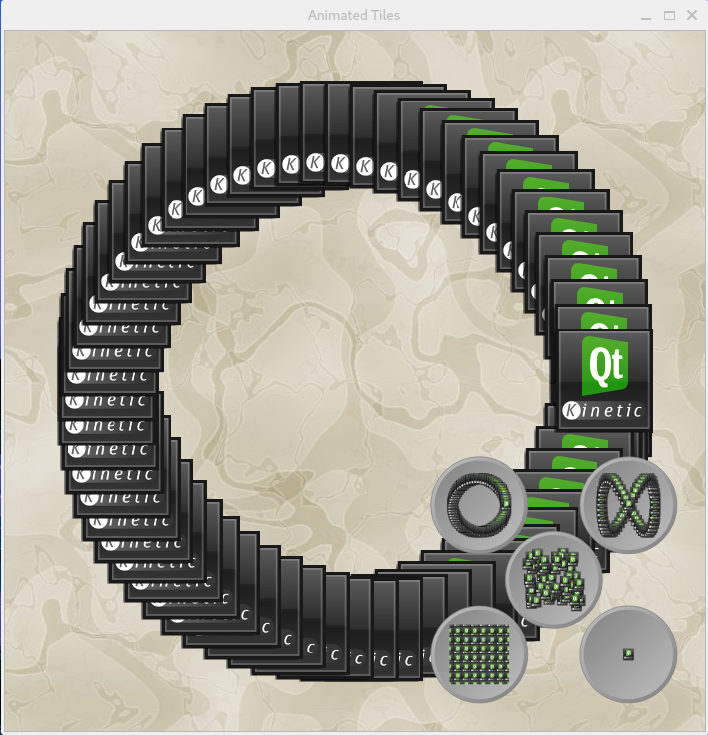Qt User Guide
Install Qt5 development environment
Install C/C++ compilation environment
$ sudo apt-get update
$ sudo apt-get install build-essential
Install Qt5 development tool
$ sudo apt-get install qtbase5-gles-dev qtchooser qt5-qmake qtbase5-dev-tools
Check the installation of Qt version.
$ qmake -v
QMake version 3.1
Using Qt version 5.15.13 in /usr/lib/riscv64-linux-gnu
Install Qt5 wayland plugin
$ sudo apt-get install qtwayland5
Configure Qt5 backend display service
$ export QT_QPA_PLATFORM=wayland
Build and run Qt5 program
Download base-opensource-src-gles
$ apt-get source qtbase-opensource-src-gles
$ tree qtbase-opensource-src-gles-5.15.13+dfsg -L 1
qtbase-opensource-src-gles-5.15.13+dfsg
├── bin
├── config_help.txt
├── config.tests
├── configure
├── configure.bat
├── configure.json
├── configure.pri
├── debian
├── dist
├── doc
├── examples
├── include
├── INSTALL
├── lib
├── LICENSE.FDL
├── LICENSE.GPL2
├── LICENSE.GPL3
├── LICENSE.GPL3-EXCEPT
├── LICENSE.LGPL3
├── LICENSE.LGPLv3
├── LICENSE.QT-LICENSE-AGREEMENT
├── mkspecs
├── qmake
├── qtbase.pro
├── src
├── sync.profile
├── tests
└── util
Build qtbase-opensource-src-gles
Install dependencies
$ sudo apt-get build-dep qtbase-opensource-src-gles
Build
$ dpkg-buildpackage -us -uc -nc -b -j4
Build examples
Generate Makefile using qmake
$ cd qtbase-opensource-src-gles-5.15.13+dfsg/examples/widgets/animation/animatedtiles
$ qmake
Generate executable files using make
$ make
Run examples
$ ./animatedtiles