Bianbu Operating System
1.Introduction to Bainbu OS
Bainbu OS is an operating system deeply optimized by Jinder Time Space for RISC-V architecture processors. It is built based on the source code of the Ubuntu community. Currently, it is divided into the following two versions:
- Bainbu Desktop
- Bainbu NAS The Desktop version is similar to common Linux distributions, such as Ubuntu or Debian.

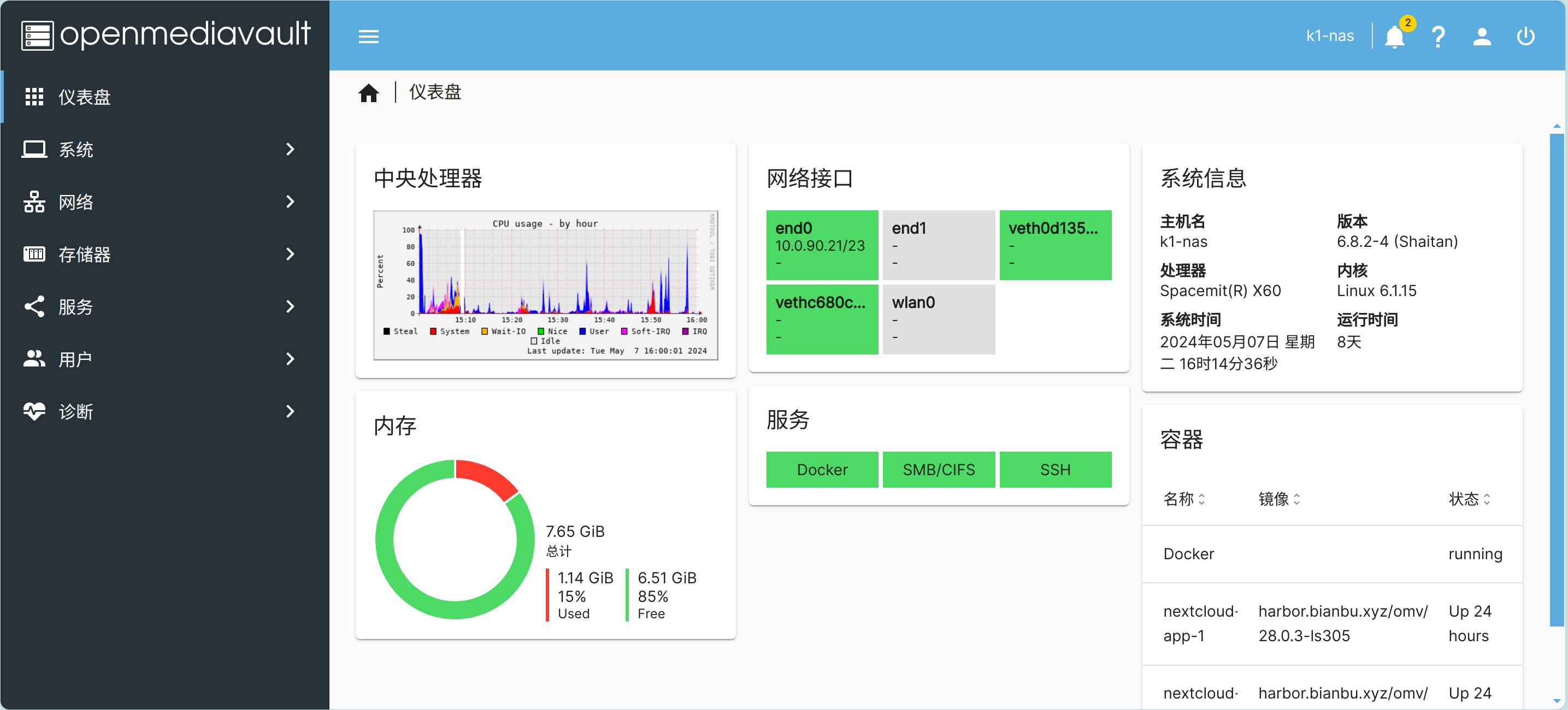
2. System Architecture
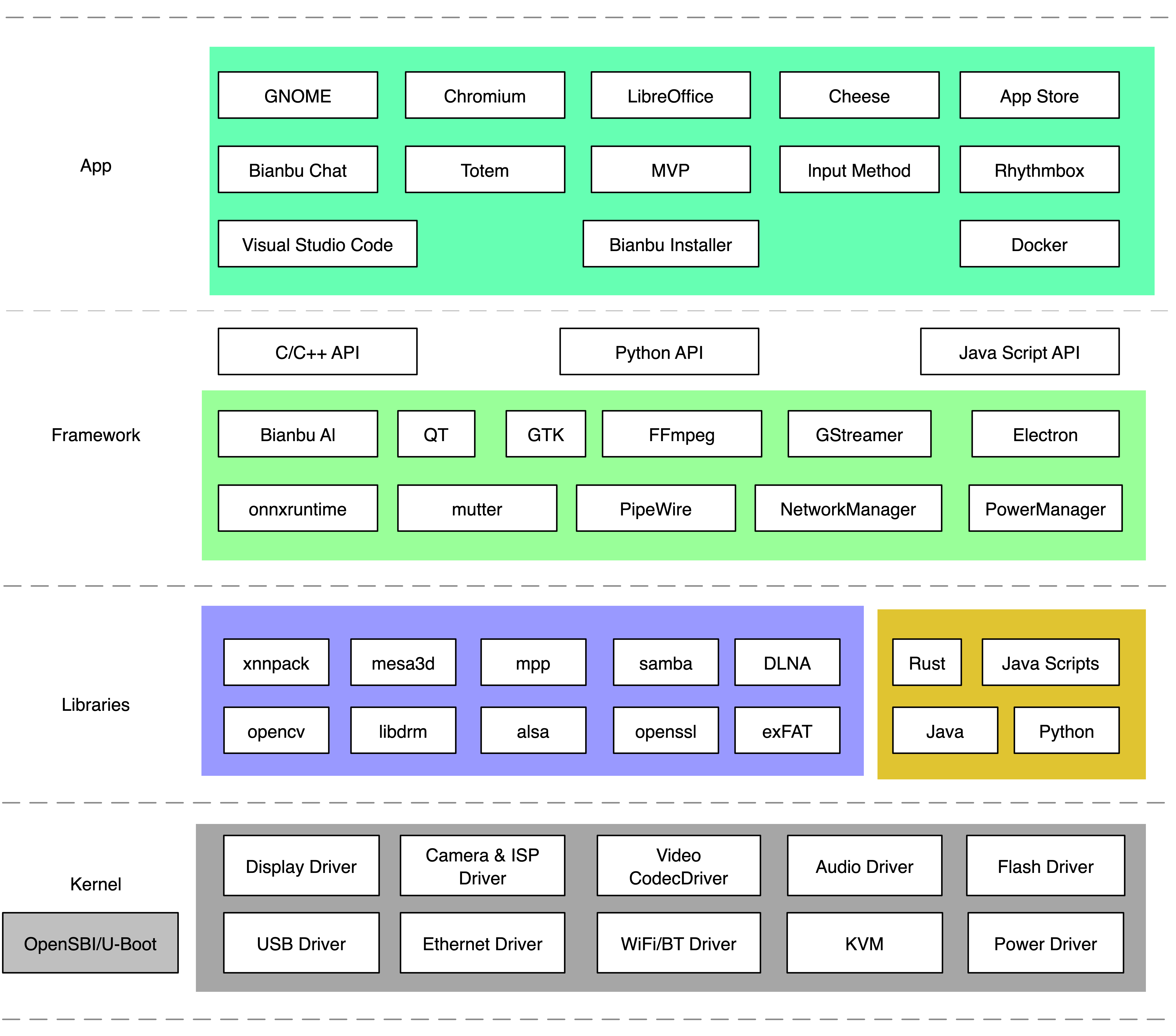
- Application Layer
- GNOME desktop and its commonly used applications
- Remote Desktop
- Chromium browser
- LibreOffice office suite
- Visual Studio Code
- Docker
- Framework Layer
- Application Framework
- Electron
- GTK
- QT
- Multimedia Framework
- FFmpeg (with Hardware Accelerated)
- GStreamer (with Hardware Accelerated)
- PipeWire
- Inference Framework
- onnxruntime (with Hardware Accelerated)
- Application Framework
- Runtime
- Python
- Java
- Node.js
- Rust
- Library
- OpenCV (with RVV Accelerated)
- OpenSSL (with Hardware Accelerated)
- MPP, Jinder Time Space's multimedia processing platform, providing C API and samples
- Mesa 3D
- OpenGLES/Vulkan/OpenCL
- Kernel Layer
- Linux kernel
- Uboot
- OpenSBI
Among them
Linux kernel
The Linux kernel is responsible for managing the processor and other hardware resources, providing the interface between users and applications and the hardware. Its main functions include interrupt and clock management, process management, memory management, file system management, device driver management, and network protocol stack.
- Version: 6.1.
- Source Code: Linux kernel 6.1
U - Boot
U - Boot is a bootloader that is responsible for initializing specific hardware, loading the Linux kernel image, device tree, and initial RAM file system from a medium (such as SD card, eMMC, SPI Flash, SSD, network).
- Version: u-boot-2022.10.
- Source Code: u-boot-2022.10
OpenSBI
OpenSBI is the implementation of the supervisor program interface for RISC - V architecture processors, a firmware running in M mode, providing the interface for the bootloader, hypervisor, and operating system to access the hardware.
- Version: 1.3.
- Source Code: OpenSBI 1.3
3. Firmware Version and Download
- Latest Version: v1.0.15.
- Download Path: Bianbu OS Firmware
Among them:
- *.img.zip is the sdcard firmware, which can be written to the sdcard using the dd command or balenaEtcher after decompression.
- *.zip is suitable for Titan Flasher. For flashing, refer to the user manual of the flashing tool, or decompress it and use fastboot to flash.
The password for the firmware root user: bianbu.

