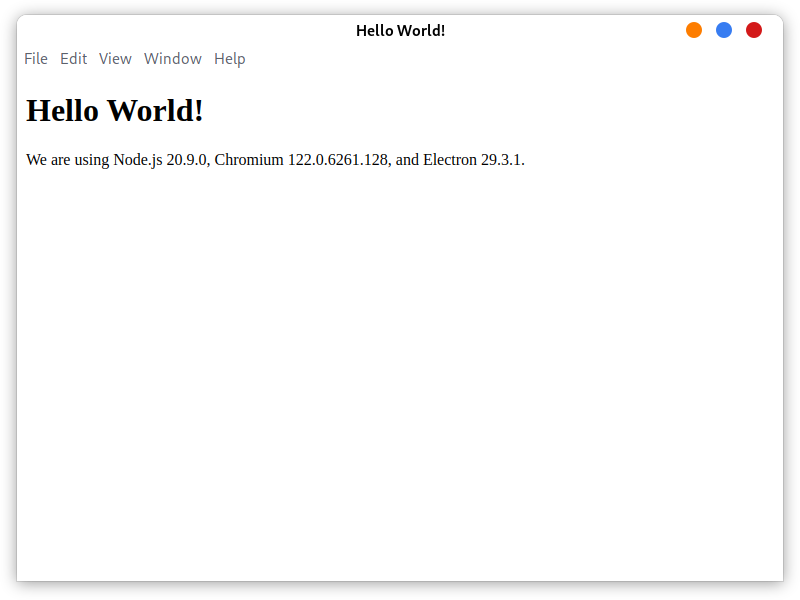Electron Usage Guide
Electron is a framework for building desktop applications using JavaScript, HTML, and CSS. Embedding Chromium and Node.js into the binary Electron allows you to maintain a JavaScript codebase and create cross-platform applications that run on Windows, macOS, and Linux - without the need for local development experience.
Preparation
Before using Electron, you need to install Node.js and NPM for it.
sudo apt-get update
sudo apt-get install npm
Check if the installation is successful.
npm -v
Quick Start
- Download
electron-quick-start,
git clone https://github.com/electron/electron-quick-start.git ~/electron-quick-start
- Install the Electron package of SpacemiT,
cd ~/electron-quick-start
ELECTRON_MIRROR=http://archive.spacemit.com/electron/ electron_use_remote_checksums=1 npm install electron@29.3.1
- Start the application,
npm start
When you see the following interface, it means it is successful.