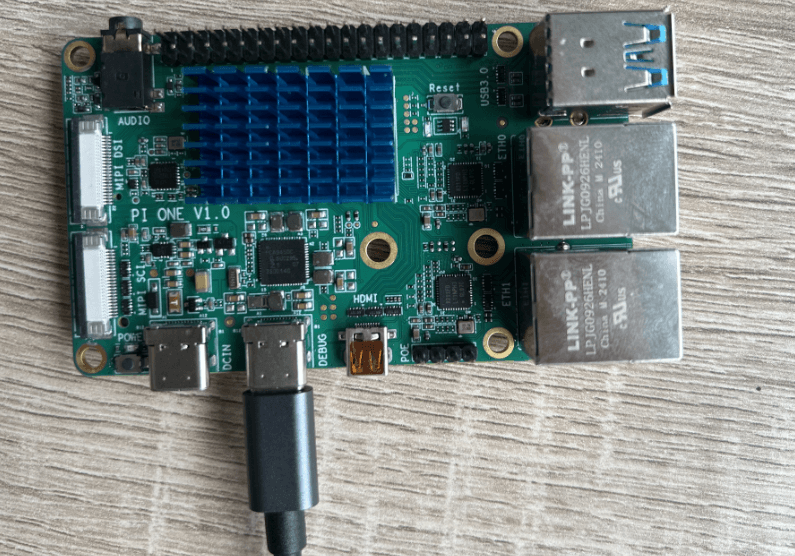Getting started with your PI
To get started with your PI one, you’ll need the following:
- a power supply
- boot media (e.g. a microSD card with ample storage and speed)
You can set up your PI one as an interactive computer with a desktop, or as a headless computer accessible only over the network. To set your PI one up headless, you don’t need any additional peripherals: you can preconfigure a hostname, user account, network connection, and SSH when you install an operating system. If you want to use your PI one directly, you’ll need the following additional accessories:
- a display support HDMI
- HDMI cable
- a keyboard
- a mouse
- USB type C cable
Power supply
The following table shows the USB-PD power mode required to power various Pi one. You can use any high-quality power supply that provides the correct power mode.
| Model | Recommended power supply (voltage/current) | PI one power supply |
|---|---|---|
| PI zero | 5V@2A | 10W power supply |
| PI one | 5V@3A | 15W power supply |
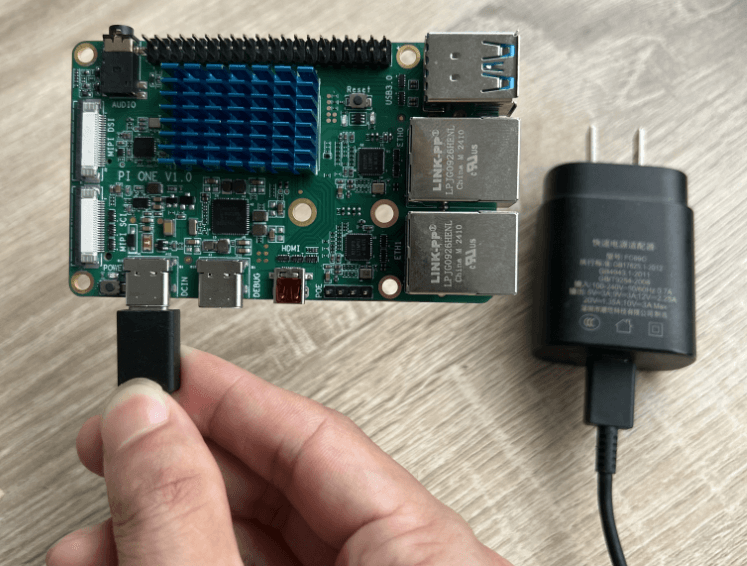
Plug your power supply into the port marked "DC-IN".
Boot media
All Pi series models lack onboard storage, so you have to supply it. You can boot your Pi from an operating system image installed on supported media: microSD cards are used commonly. All the PI series feature a microSD slot, and the board will boot from the microSD slot when the slot contains a card.
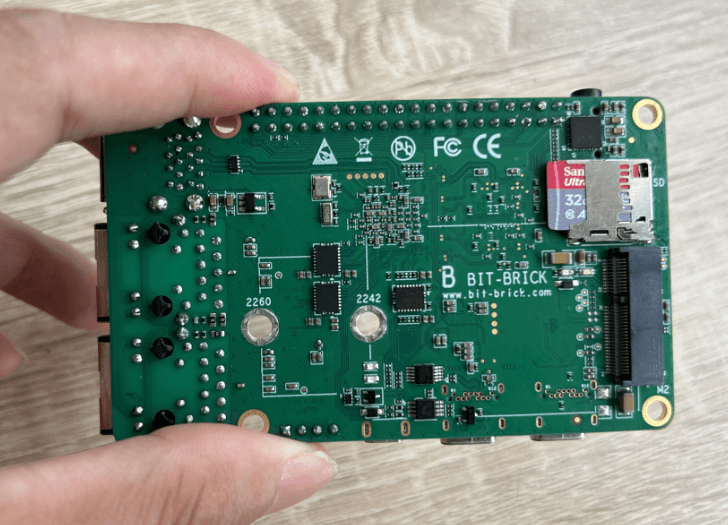
Recommended SD cards
We recommend using an SD card with at least 32GB of storage for Pi OS installations.
Keyboard
You can use any of the USB ports on your PI one to connect a wired keyboard or USB Bluetooth receiver.
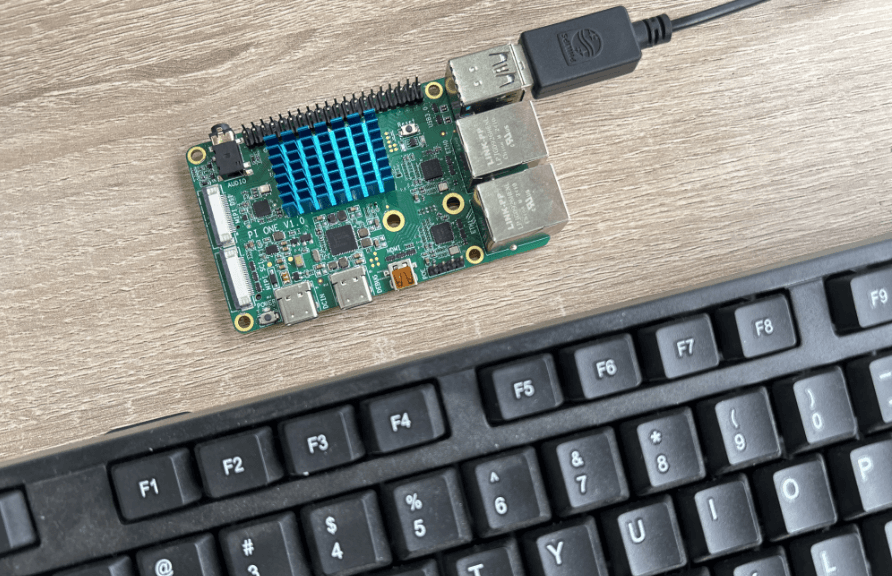
Mouse
You can use any of the USB ports on your PI one to connect a wired mouse or USB Bluetooth receiver.
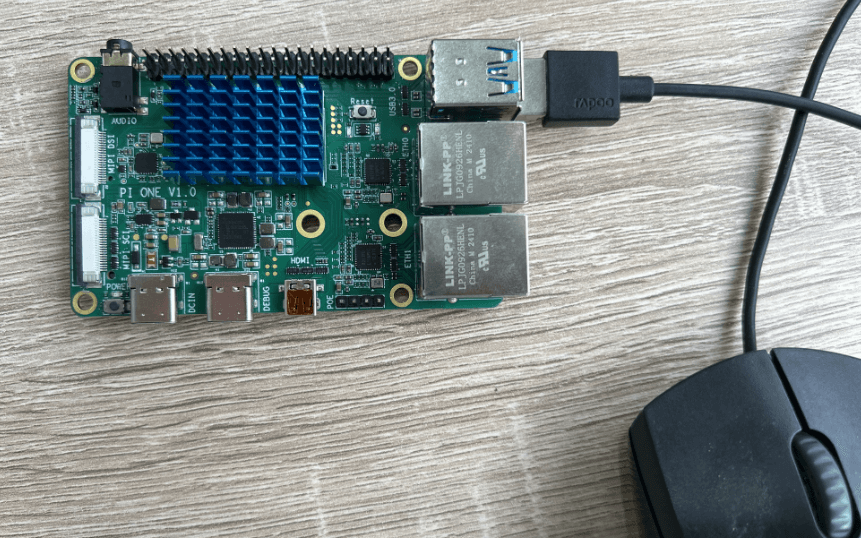
Display
Pi series have the following display connectivity:
| Model | Display output |
|---|---|
| PI zero | MIPI DSI |
| PI one | Micro HDMI MIPI DSI |
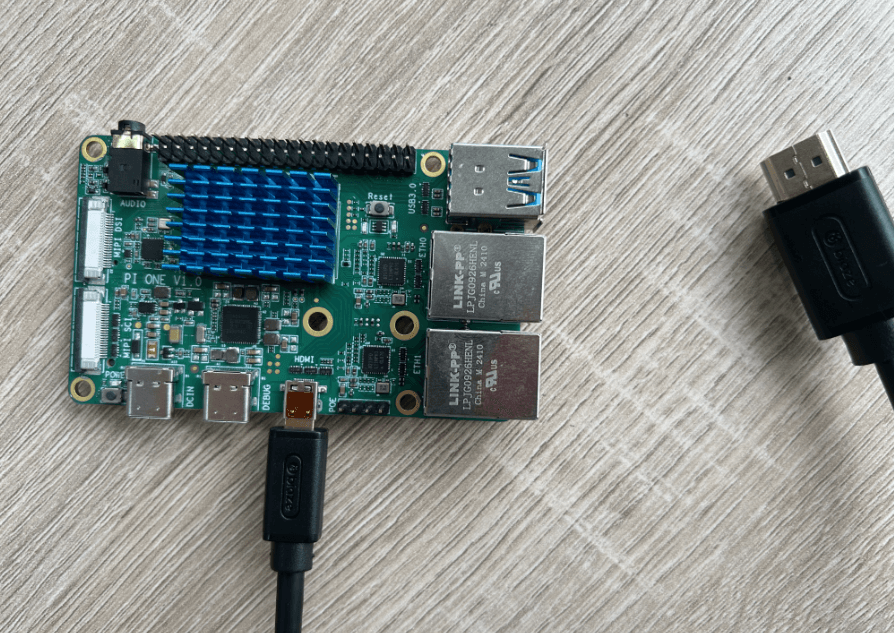
Plug your monitor into the port marked HDMI. If you want to use the MIPI DSI, please read the document in the hardware and software part.
Audio
PI one support audio output over HDMI. All PI series support audio over USB. All Pi series equipped with Bluetooth support Bluetooth audio. PI one also include a 3.5mm auxiliary TRRS jack, which may require amplification for sufficient output volume.
Networking
PI one support two Ethernet ports, you can use both of them to connect the network.
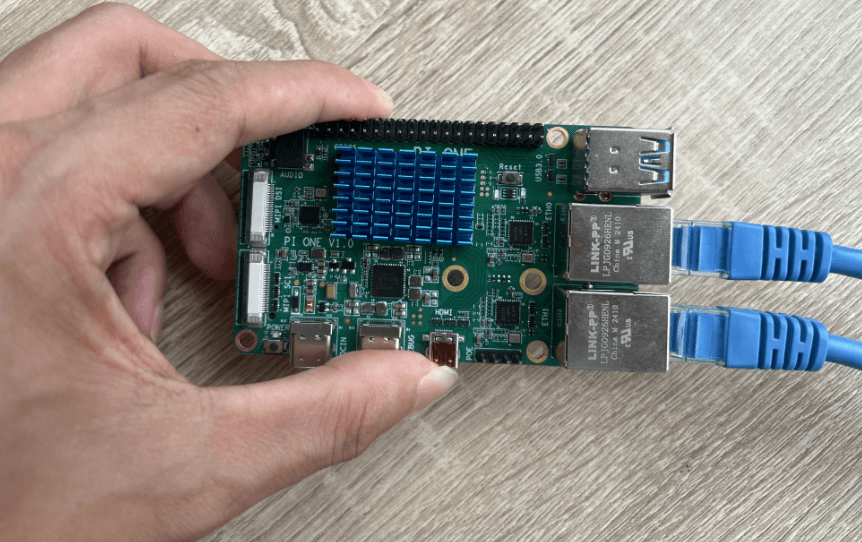
Debugging
PI series support USB to serial on board, so if you want to debug, you can directly use a USB type C cable to connect the PC.