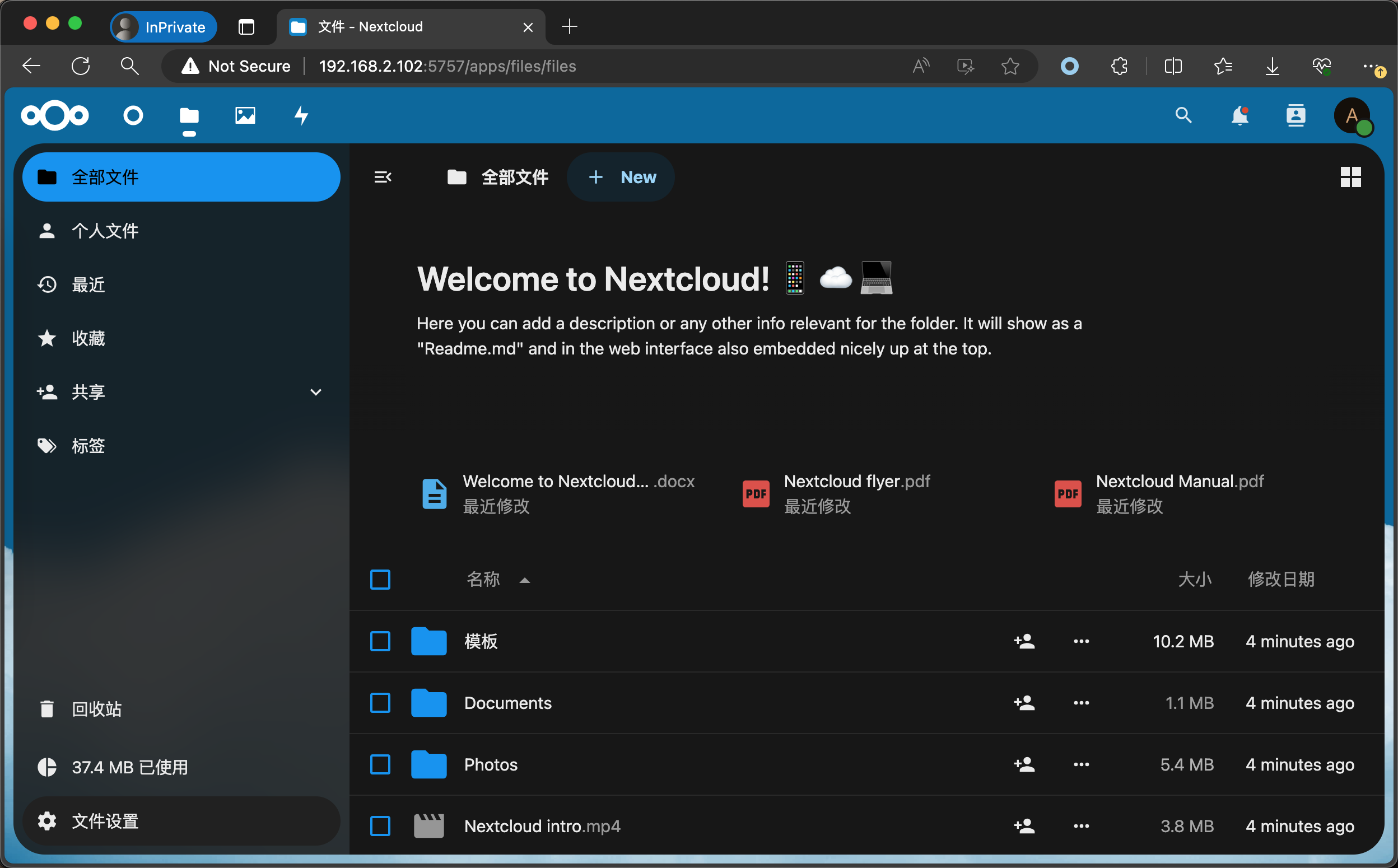在PI One 中部署NextCloud私人网盘
Nextcloud 介绍
Nextcloud是一款开源免费的私有云存储网盘项目,可以让你快速便捷地搭建一套属于自己或团队的云同步网盘,从而实现跨平台跨设备文件同步、共享、版本控制、团队协作等功能。它的客户端覆盖了Windows、Mac、Android、iOS、Linux 等各种平台,也提供了网页端以及 WebDAV接口,所以你几乎可以在各种设备上方便地访问你的云盘。
1、在PI One上安装docker
我们使用docker来部署NextCloud,所以我们要在PI One 上安装docker环境,安装教程见如下链接:
2、查询并下载NextCloud镜像
执行命令
docker search nextcloud
docker pull nextcloud
演示操作
# 查询nextcloud镜像[root@docker ~]# docker search nextcloud
NAME DESCRIPTION STARS OFFICIAL AUTOMATED
nextcloud A safe home for all your data 3113 [OK]
linuxserver/nextcloud A Nextcloud container, brought to you by Lin… 480
nextcloud/all-in-one 25
crazymax/nextcloud Nextcloud image based on Alpine Linux 9
nextcloudci/server Nextcloud server straight from GitHub master 2 [OK]
nextcloudci/php7.2 Docker container to execute PHP 7.2 unit tes… 1 [OK]
nextcloud/univention-app-image 1
nextcloudci/php7.3 Docker container to execute PHP 7.3 unit tes… 1 [OK]
nextcloudci/translations-app The docker image to run our translation sync… 0 [OK]
nextcloud/aio-talk 0
nextcloud/aio-nextcloud 0
nextcloud/aio-postgresql 0
nextcloud/aio-apache 0
nextcloud/aio-collabora 0
nextcloudcookbook/testci A repository to contain the test routines fo… 0
nextcloud/aio-redis 0
nextcloudci/php7.4 Docker container for php7.4 unit tests 0
nextcloud/aio-clamav 0
treehouses/nextcloud-tags 0
treehouses/nextcloud 0
nextcloudci/php7.1 Docker container to execute PHP 7.1 unit tes… 0 [OK]
nextcloudci/android Android test container 0 [OK]
nextcloudci/php7.0 Docker container to execute PHP 7.0 unit tes… 0 [OK]
nextcloud/aio-onlyoffice 0
nextcloudci/php8.0 0
# 拉取nextcloud镜像[root@docker ~]# docker pull nextcloud
Using default tag: latestlatest: Pulling from library/nextclouda2abf6c4d29d: Pull completec5608244554d: Pull complete
2d07066487a0: Pull complete
1b6dfaf1958c: Pull complete
32c5e6a60073: Pull complete
90cf855b27cc: Pull complete
8b0f1068c586: Pull complete
53530861540e: Pull completeb088256e8218: Pull complete
29c48e642f3d: Pull completebebfd59a832e: Pull complete
3c07d6be5322: Pull complete
52a174ca2213: Pull complete
2db451f4f766: Pull complete
462c9168620c: Pull complete
5f6a7ae88b1d: Pull complete
8507904d39d6: Pull completef6dc5bb9d193: Pull completed57202c49578: Pull complete
57f778f1c66e: Pull completeDigest: sha256:bd3406506335b6621b1eb7a3d897654ac7963e3db4b91cbea3436f159655d0baStatus: Downloaded newer image for nextcloud:latest
docker.io/library/nextcloud:latest
# 查询nextcloud镜像是否下载完成[root@docker ~]# docker images | grep nextcloud
nextcloud latest e03d9136125c 4 months ago 969MB
3、创建并启动NextCloud容器
docker run -d --restart=always --name nextcloud -p 5757:80 nextcloud:latest
# 参数解释:
# docker run:启动容器
# -d:后台启动
# --restart=always:docker重启该容器跟着重启
# --nmae nextcloud:自定义容器名称
# -p 5757:80:将服务器的5757端口映射到容器的80端口
# nextcloud:latest:选择启动的镜像和版本
访问http://IP:5757
本例访问http://192.168.0.1:5757
4、访问NextCloudWEB界面
设置管理员用户名与密码

主界面